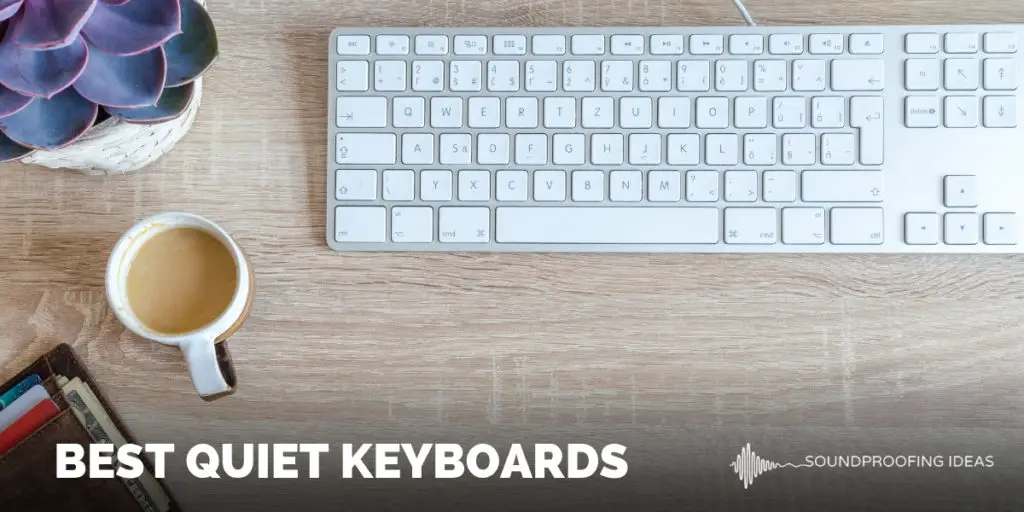There is one thing that I personally hate when I am on my computer. Like every time I type a few words it makes noise which is quite irritating.
And I am pretty much sure that just like me there are quite a lot of people also finds the noise quite annoying.
Even if you are someone who is sharing his or her room with their friends to cut down costs and you work a lot on your computer.
Then your roommates might find the keyboard noise a bit irritating. Hence it would be very good to think about some of the Best Quiet Keyboards.
As they are the only thing which will allow you to eliminate the typing sound. So you and your friends will be able to stay in a peaceful environment.
However, when it comes to the Best Quiet Keyboards there are quite a lot of varieties are available online. Hence it becomes quite tough for anyone to choose the right keyboard.
That is why to make it easy for you I have handpicked a couple of best options for you. So let’s just head into the topic without wasting much of the time:
5 Best Quiet Keyboards








1. Logitech K750 Wireless Solar Keyboard
| Preview | Product | Rating | |
|---|---|---|---|
 | Logitech K750 Wireless Solar Keyboard for Windows, 2.4GHz Wireless with USB Unifying Receiver,... | 5,934 Reviews | Check Price |
First of all, I have the Logitech K750 Wireless Solar Keyboard. This one is one of the best quiet keyboards that you can find out there.
This one comes with an affordable price along with that you get a hell lot of amazing features. It is also a wireless keyboard and supports Windows devices.
Talking about the keyboard, well the best part of Logitech K750 is that it is a solar powered keyboard. As a result, there are no battery issues, nor you have to replace your keyboard again and again.
Instead, any light source will keep the keyboard charged for at less three months. And this is something really impressive.
The keyboard is also pretty thin. It is only about 1/3-inch thick. Also, the ultra-thin design adds sleek style to your workspace.
Along with that, you will be getting a great experience as you start typing. Also, you will not find any connectivity issues as it offers you a 2.4 GHz wireless experience.
However, the only drawback of the keyword is that it not for Mac users. But you can use it for different Windows versions, and you will not find any issues.
Moreover, this one is also super quiet, and you will be able to work in a peaceful environment.
Pros
- Solar powered keyboard.
- 4 GHz Wireless Experience.
Cons
- Not for Mac.
2. Jelly Comb K025 Wireless Keyboard Mouse
No products found.
Next, I have the Jelly Comb K025 Wireless Keyboard Mouse. This one is also one of the best quiet keyboards that you can find out there. The best part of this one is that it is a combo keyboard.
So you are getting a quiet mouse and keyboard together. Also, it costs way less than the Logitech K750 Wireless Solar Keyboard. So if you do not have a mouse, then this one would be a great choice for you.
The keyboard also comes with a powerful and reliable 2.4 GHz wireless connection. Along with that, you get a 20m or 33 feet range. So you can use the keyboard without facing connectivity issues.
Also, it uses only one SUB adapter for both keyboard and mouse. As a result, you will be able to save a USB port. Moreover, you will not face any delay when typing.
Furthermore, it also comes with a compact design. This one is about 25% smaller than the full sized keyboard. But the good part is that you are getting all the required features. So you will not have to compromise with your experience.
The keyboard also offers you ergonomic comfort. Along with that, you get an adjustable 3 DPI switch. Using the switch, you will be able to switch between 3 DPI levels (800/1200/1600).
This feature is pretty helpful if you are going to play games. Also, it is compatible with Windows computers. But Multimedia keys are not fully compatible with Mac.
Pros
- Keyboard and mouse combo.
- Compact size.
Cons
- Multimedia keys are not fully compatible with Mac.
3. CORSAIR STRAFE RGB Mechanical Gaming Keyboard
| Preview | Product | Rating | |
|---|---|---|---|
 | Corsair STRAFE RGB Mechanical USB Gaming Keyboard — Cherry MX Silent | 179 Reviews | Check Price |
If you are looking for a best quiet mechanical gaming keyboard, then you must check out the CORSAIR STRAFE RGB Mechanical Gaming Keyboard.
This one is also one of the best quiet keyboards available out there which comes with quite a lot of features. Also, it is available in two lights which are the RGB lights and LED Lights.
However, this one costs quite a lot compared to the other options. As it is a mechanical keyboard plus it is coming from a well-known brand. So there is nothing to complain.
Anyway, talking about the keyboard, well it comes with100% Cherry MX gaming key switches. Also, you get the unique gold-cross point contacts for incredible reliability, durability, and precision.
Moreover, you get the Multi-color dynamic backlighting for Brilliant RGB backlighting immerses you in the game with virtually unlimited lighting adjustability.
Also, the keyboard is programmable. So you will be able to reassign any key or set up the most extreme macros for the advanced gaming experience. Also, the keyboard is compatible with both Windows and Mac computers.
However, as a normal user, you may not need the keyboard. As it is only made for the gamers. But if you want to get a mechanical keyboard. Then you must try this one out.
Pros
- Gaming Mechanical Keyboard.
- Programmable keys.
- Comes in RGB and LED light options.
Cons
- Not for normal users.
- A bit pricey.
4. Razer BlackWidow Ultimate Stealth
| Preview | Product | Rating | |
|---|---|---|---|
 | Razer RZ03-01702700-W3M1 BlackWidow Ultimate, Clicky Backlit Mechanical Gaming Keyboard, Fully... | 769 Reviews | Check Price |
In the mechanical keyboard section, you can also check out the Razer BlackWidow Ultimate Stealth. It is also one of the popular keyboards available out there which is super quiet. Plus, the keyboard is available at an affordable price.
Talking about the keyboard, well this one comes with multi-award-winning Razer mechanical switches. Also, the switches have a tactile bump so you can get silent gaming performance.
The keyboard is also pretty durable and they have rated up to 80 million keystrokes and come with a 2-year warranty.
Also, you will be able to program the backlit keys with dynamic lighting effects. So you will be able to make your gaming setup look amazing.
However, this one is not a wired one instead it comes with a wire. Also, the keyboard is compatible with both Windows and Mac OS. So no matter what kind of system you are using. It will be a perfect addition.
However, just like the CORSAIR STRAFE RGB Mechanical Gaming Keyboard, this one is also not made for normal users.
As we are talking about a gaming keyboard. If you want high-end features, it will surely one of the best things that you can try out.
Pros
- You can program the lights.
- Windows and Mac OS Supported.
Cons
- Not made for normal users.
- No programmable keys.
5. AmazonBasics Wired Keyboard and Wired Mouse
| Preview | Product | Rating | |
|---|---|---|---|
 | Amazon Basics USB Wired Computer Keyboard (QWERTY) and Mouse Bundle Pack, black | 10,698 Reviews | Check Price |
In the end, I have the AmazonBasics Wired Keyboard and Wired Mouse. Well, if you are someone who is looking for a cheap wired keyboard mouse combo.
Then this one is the perfect option you can go with. This one costs the cheapest among all the options that I have mentioned over here. Plus, the keyboard comes with some of the amazing features which will surely offer you a great experience.
Talking about the keyboard, well this one comes with low profile keys which are way too quiet. As well as they are comfortable too.
So you can have a great experience when typing. Moreover, it offers you the hotkeys option. As a result, you will be able to easily access apps or options like Media, My Computer, mute, volume down, Volume Up, and calculator.
Also, there are 4 function keys which you can use to control previous track, Stop, Play/Pause, Next track on your media player.
Overall, this one is a simple wired USB keyboard which is compatible with Windows 2000, XP, Vista, 7, 8, and 10. However, there is no support for Mac devices available.
Also, the mouse DPI is set to 1000 dpi which will be sufficient for all your needs. However, you will not be able to change DPI levels as this is not a gaming keyboard.
Pros
- Function keys.
- Affordable.
Cons
- No option for changing DPI levels.
- Mac OS is not supported.
So that was all for the Best Quiet Keyboards. However, before picking up any of the keyboards make sure you are looking at the computability details.
As not all the keyboards work with Mac. But if you are Windows user. It will not matter much. Also, do not forget to check out the warranty details.
In case if things go wrong, the warranty will back you up. And you will not have to replace the keyboard.
Things To Consider When Buying Quiet Keyboards
As I have just mentioned that there are quite a lot of options are available for quiet keyboards in the market. Hence choosing one of them can be quite tough.
That is why to make the process a bit easier, I am going to mention a couple of points that you must consider when buying the best quiet keyboard.
So here we go:
Wired or Wireless
The first thing that you need to consider is wired or wireless. A wired desktop will connect to your pc via a cord. On the other hand, for the wireless keyboard, you will need to use an adapter, and there is no cord included.
Also, it offers you the option for moving around pretty easily. But the same case is not with the wired one. So you might prefer a keyboard which is quite and wireless.
Combo Keyboards
A combo keyboard is often a great choice. As it offers you a keyboard and a mouse together. Also, if they are wireless, then you will only have to use one USB adapter.
As a result, you will be able to save one USB port of your computer. So you may consider that as well.
Size of the Keyboard
When it comes to the quiet keyboards, the size of the keyboard really does not matter. A quiet keyboard can be full-sized with numeric keypad. Or it can be pretty slim and may have number keys above the qwerty keys.
Hence there is a size difference between both of the keyboards. However, most of the people are used my large keyboard only. But if you think you can work with a slim keyboard, you are welcome to the party.
Advanced Features
When it comes to quiet keyboards, you may also look for some of the advanced features. Especially if you are planning to play games.
Mostly advanced keyboards are designed for gaming, and they come with lots of amazing features that makes gameplay more awesome.
Compatibility
In the end, the last thing that you need to consider is compatibility. Although, most of the quiet keyboards will be compatible with the different operating systems. However, it is still better to consider which operating system you are using and then picking up the keyboard.
As there are quite a lot of keyboards are there which works only with Windows or Mac. Even there are keyboards that work across all the operating systems.
So those were all the things that you need to consider while purchasing a keyboard. However, picking up a keyboard on the basis of the above aspects is quite a hard job.
However, you do not worry. To make it easy for you I have already handpicked 5 Best Quiet Keyboards. So you do not have to suffer while looking for the best one.
Anyway, for any questions feel free to comment below and I will surely help you out.